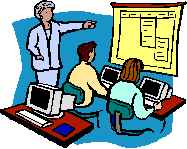The World of Grandpa Don
8/17/01
Note
Keeping
Made Easy
You are cruising the web or reading email and see something you want to keep for future use, ... but it is so inconvenient to open an application and then so hard to find it later. Well, there is a simple way to do it.
-
First, open Notepad. It comes with Windows and is usually under Programs - Accessories on the Start Menu.
-
On the top line type: .Log (Don't forget the ".".)
-
On the File menu select Save As
-
Give it a name such as Email Notes and save it to your Desktop.
A well kept Microsoft secrete is that when open a notepad file with ".Log" on the first line, it automatically inserts the data and time on the last line. And it always opens at the bottom of the file.
I have created several of these files with appropriate names. When I am reading email and find a story I want to place on my web page, I highlight it and press Ctrl C to copy it, open my Grandpa Web file, (Click on the file on the desktop) and paste it below the date and time. (Ctrl V).
I keep files on my desktop for Computer Tips, St. Julie Notes, Grandpa Web, and others.
|
|
|
|
Note Keeping Made Easy |
|
|
The
World of Grandpa Don www.plefka.net |
|
|
by The JavaScript Source | |
Sundry Subjects - Computing & Email - Computing Tips & Hints - Note Keeping Made Easy