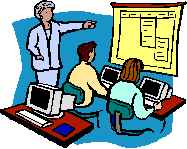The World of Grandpa Don
AutoWhat?
Microsoft "Internet Access" has a great feature called Auto Complete". When it is turned on and you type an on line entry, it remembers the information. The next time you need to enter you user ID or your name, or whatever, as soon as you type the first character "Auto Complete" displays a list so you can click on the rest of the entry. It saves a lot of typing.
The problem is that if you make a mistake, that mistake is always offered as a valid entry. If you change your email address, your old one is always offered as an option. Microsoft gives us no way to revise or delete individual entries or even to view them. All you can do is Delete them ALL! That is like killing a fly with an elephant gun.
PC Magazine has a web site http://www.pcmag.com with all kinds of free downloads. Yes, you have to join and ... you will get email. However, they do have good, free, stuff if you can put up with sales pitches. I ran across on article in an issue of PC Magazine in my eye doctor's waiting room. It can be downloaded from their Download page under Utilities.
It is called "AutoWhat?2" and it allows you to search out the entries in this hidden database, edit them, delete them, or even create new ones so they are available when you need them. It does take time but in about a half hour, I cleaned out a bunch of old email addresses and a couple of spelling mistakes. It actually took me longer to figure out how to use it than it took to make the corrections. However that's because I only read instructions a a last resort. ("Real men don't need directions.")
|
|
|
|
AutoWhat? |
|
|
The
World of Grandpa Don www.plefka.net |
|
|
by The JavaScript Source | |