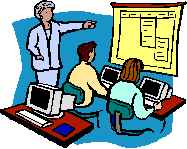The World of Grandpa Don
The Windows Logo key
The key on your computer keyboard with the Microsoft Windows logo on it is very useful. It gives you shortcuts to many utilities that are included with the Windows operating system.. The following is from a newsletter from The Newbie Club.
.............................................................................
All have been tested on Windows 98, so if
you've got Windows
95, XP or whatever, give 'em a try anyway. It won't break!
Use the Windows Logo key ( let's abbreviate that to 'W') plus
the specified key to obtain the results below. e.g.
Pressing and holding the Windows Logo key (W) while typing
the letter "E" is shown below as "W+E."
| W W+A W+C W+E W+F W+Ctrl+F W+I W+K W+L W+M W+Shift+M W+P W+R W+S W+V W+F1 W+Break W+Tab |
Opens the Start menu Opens Accessibility Options if installed Opens the Control Panel Opens Windows Explorer Finds a file or folder Finds a computer on a network Opens the mouse properties Opens the keyboard properties Logs on and off Windows Minimizes all windows Undoes the minimize all action Opens the Print Manager Displays the Run dialog box Enables or disables the Caps Lock key Views the clipboard Displays Windows help Displays the system properties Activates open programs in order |
Startled? You ain't seen nothing yet. There are
tons and tons
more keyboard tips available in Keyboard Magic at
http://newbieclub.com/keyboard
It really will open your eyes.
|
|
|
|
The Windows Logo key |
|
|
The
World of Grandpa Don www.plefka.net |
|
|
by The JavaScript Source | |