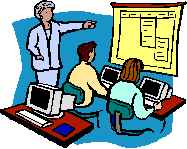The World of Grandpa Don
Processor bogging down?
If you computer is slowing down, getting balky or programs crashing the problem may be a shortage of resource memory. You know how it is when you have so many things on your mind that you can't think straight. The same thing happens to your computer.
Very often the problem builds slowly as you install these great programs that you love to use, some every day and some only once in a while. Then there are some that are never used. Many of them, unbeknown to you installed themselves in your 'startup' file so they would be running in the background waiting for the time when they would be instantly available if needed.
Sometimes an internet source will do the same thing if you click on an enticing popup that promises something cute or useful and instead delivers a bit of spy ware or worse.
The first plan of attack on these brain draining little pieces of programming code is to use the "msconfig" utility on your windows system to tell them not to run. Click on START and then RUN. Then type in " msconfig " and press ENTER. Go to the STARTUP tab. Simply un-check the programs that are not needed to run continuously in the background. You will need to reboot your computer to put the new settings into effect. When you do a message will tell you that you are running in a "test" mode but it lies. Just click the little box that says you never want to be told that again and click OK.
But ... Who knows what all those programs are? Some are obvious if you study their names and locations. You may need to expand the field to read it all. Just click and drag the dividing line between the field names. Some are still a mystery.
One of the newsletters I receive alerted me to a web site that goes a long way to solve the dilemma. This is their description:
Windows Startup Online® is the database source for Startup Inspector for Windows®. Information of each startup program is retrieved from here. Currently WSO has 3918 programs information stored in the database. You can browse or search them at WSO.
And their web site can be found at: http://www.windowsstartup.com/wso/index.php
There you have it. Delete the obvious ones and go to WSO to look up the ones that are not so obvious and delete the unneeded programs. Don't be afraid to make a mistake because if you discover that a much needed program is not working, you can go back and rectify the error.
Most of these 'start-up' items do not need to be running all the time and whatever purpose they serve will be enabled when you actually start the program anyway.
|
|
|
|
Processor bogging down? |
|
|
The
World of Grandpa Don www.plefka.net |
|
|
by The JavaScript Source | |